Have you ever second guessed opening an email that you aren't sure is legitimate? Scammers can be very convincing when sending phishing emails. Cybercriminals want to trick you into giving them sensitive information by impersonating a person or company that you know. Here are some tips to protect your NCS account so you don't take the bait.
How to spot a scammer:
1: The message contains a mismatched URL
Often the URL in a phishing email looks perfectly valid. However, if you hover your mouse over the top of the URL, you should see the actual hyperlinked address. If the hyperlinked address is different from the displayed address, the message is probably fraudulent. Another red flag is inconsistencies in email addresses and links or unusual requests.
2: Do not click on suspicious links, especially when you didn't initiate the action
If someone sends you a link to a document or an attachment that you aren't expecting, don't click on it and don't respond. If you respond, the scammer knows they have reached an active email address. If you need to make changes to your NCS account, you can log into your account to ensure the changes are made securely. You will then receive a confirmation email regarding those changes.
3: The message contains poor spelling and grammar
When a company or individual sends out a message on behalf of the company, the message is usually well written and reviewed for spelling and grammar. If a message is filled with poor grammar or spelling mistakes, it probably is fraudulent.
4: The message asks for personal information
It’s often a bad sign if the message asks for personal information. However, NCS will reach out through email to ask for your applicant's identifier information if additional information is needed such as middle name or address when filtering searches. We will specify which applicant we are working on and which additional information we need.
5: The offer seems too good to be true
There is an old saying that if something seems too good to be true, it probably is. That holds especially true for email messages. If you receive a message from someone unknown to you who is making big promises, the message is probably a scam.
6: Avoid account deletion or suspension scams
Scammers may email stating that your account will be suspended or deleted. Often scammers will try to convince you to act now. Do not click any links or provide personal information.
7: You’re asked to send money to cover expenses
One telltale sign of a phishing email is that you will eventually be asked for money. You might not get hit up for cash in the initial message, but eventually the will likely ask for money to cover expenses, taxes, fees, or something similar. If that happens, you can bet it's a scam.
8: The message makes unrealistic threats
Although most of the phishing scams try to trick people into giving up cash or sensitive information by promising instant riches, some scammers use intimidation to scare victims into giving up information. If a message makes unrealistic threats, it’s probably a scam.
9: Use strong passwords
Whether it's to open your device or log in to an online account, a password is usually the last line of defense between your personal information and a cybercriminal. To ensure everything is as safe as possible, it’s essential that you use strong passwords.
That way, if you accidentally fall victim to a phishing attack, you know that your accounts are equipped with strong passwords to help keep any hackers out of your private information. Your NCS account is also protected by Multi-Factor Authentication and NCS representatives will always request you use our password protected email system when sending personal information.
10: Something just doesn’t look right
If something looks off and your gut feeling kicks in, there’s probably a good reason why. This same principle almost always applies to email messages. If you receive a message that seems suspicious, it’s usually in your best interest to avoid acting on the message. We recommend talking with your IT or technical support team about the email.
If you receive an email that appears to come from National Crime Search and looks suspicious, please report it to us by calling 888-527-3282.